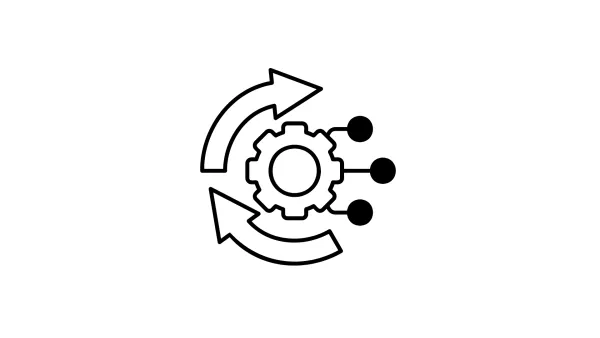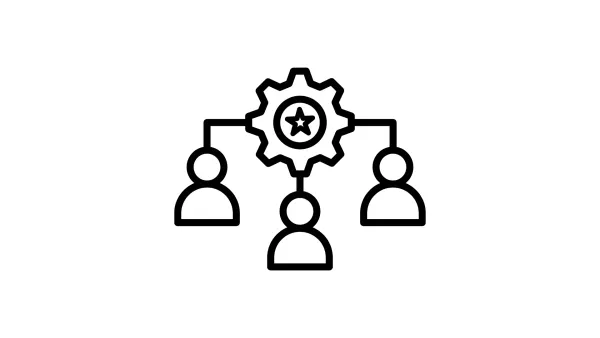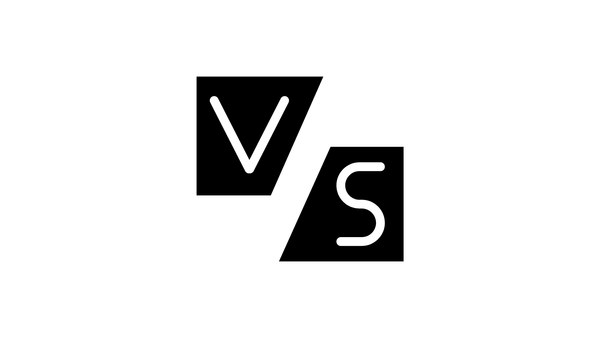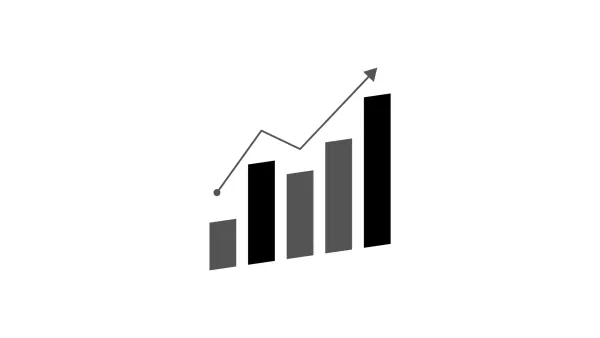Why Hosting Limits Server Customization
Hosting providers often limit server customization for ease of use, security, and stability. Discover how these restrictions affect your site and ways to overcome them.
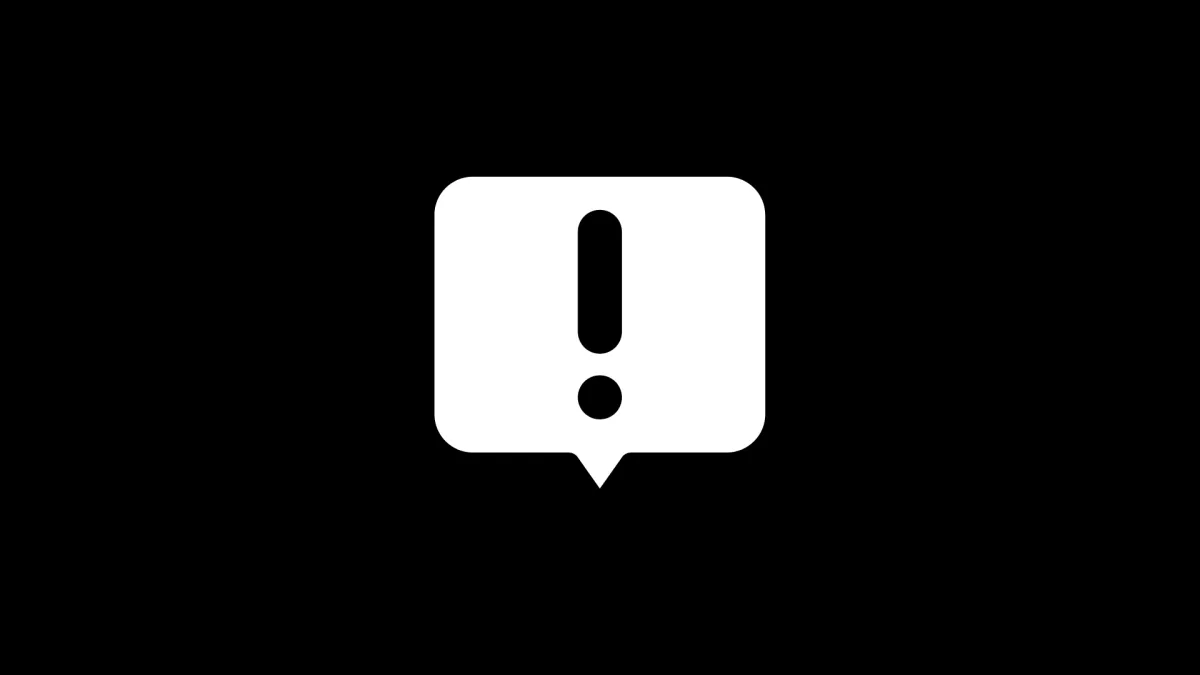
Table of Contents
When choosing a hosting provider, the promise of hassle-free hosting can be enticing. But what they don’t always tell you is that this convenience often comes with restrictions—especially on server customization. While these limitations might not seem like a big deal at first, they can significantly affect your website's performance, flexibility, and scalability in the long run. Here’s a deep dive into why hosting providers impose these restrictions and what it means for you.
Why Hosting Providers Restrict Server Customization
- Ease of Management
Hosting providers aim to make their services easy to manage, especially for beginners. Allowing too much customization can lead to user errors and increase the load on their support teams. - Shared Hosting Environments
In shared hosting setups, multiple websites share the same server. To ensure stability for all users, providers limit customization to avoid conflicts and resource hogging. - Security Concerns
Unrestricted server access can introduce vulnerabilities, especially if users install insecure plugins or modify critical server files. Restricting customization helps providers maintain a secure environment. - Standardized Performance
By limiting changes, providers can optimize servers for general use cases, ensuring stable performance across all hosted websites.
How Restrictions Affect You
1. Limited Control Over Server Settings
Restricted access means you can’t tweak server configurations like PHP settings, memory limits, or caching preferences.
- Impact: Your site may not perform optimally, especially if you have high traffic or complex applications.
2. Inability to Install Custom Software
Providers often restrict the installation of third-party software, plugins, or modules.
- Impact: You may struggle to add features or functionalities specific to your project.
3. No Access to Advanced Security Configurations
With limited control, you can’t implement custom firewalls, intrusion detection systems, or advanced authentication protocols.
- Impact: Your site may rely solely on the provider’s security measures, which might not be sufficient for high-risk applications.
4. Challenges in Scaling
Without customization options, scaling resources like CPU, RAM, or disk space can be difficult.
- Impact: Your site may experience downtime or slow performance during traffic spikes.
Workarounds and Solutions
- Choose the Right Hosting Plan
If customization is critical for you, consider VPS (Virtual Private Server) or dedicated hosting plans instead of shared hosting. These offer greater control and flexibility. - Leverage Managed Hosting
Managed hosting services provide customization options with the added benefit of expert support to help you make changes safely. - Use Third-Party Tools
When direct server access is restricted, use external tools or services for tasks like caching, performance monitoring, or security enhancements. - Upgrade to a Customizable Platform
If your hosting provider’s restrictions are too limiting, consider migrating to a provider that offers greater freedom, like a VPS or cloud hosting solution.
When Restrictions Are Worth It
While restrictions can be frustrating, they’re not always bad. For beginners or small projects, the simplicity and security provided by restricted environments can be a plus. Shared hosting, for example, is ideal for low-traffic sites that don’t require complex setups.
Conclusion
Server customization restrictions are often a trade-off for ease of use, security, and standardized performance. While they can be a dealbreaker for advanced users, they might suit beginners or small businesses. The key is to align your hosting choice with your project’s needs.
If you’re starting out, these limitations might not bother you. But as your website grows, you’ll want the freedom to make the most of your server. Choose wisely, and always think long-term!