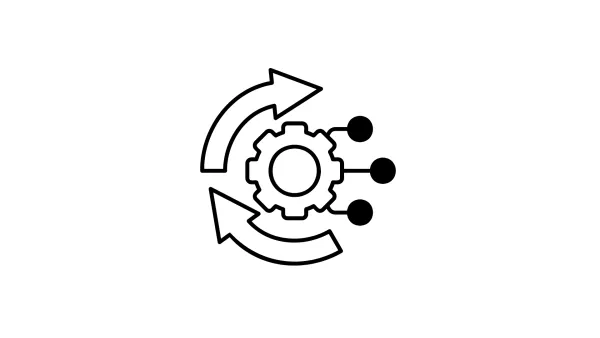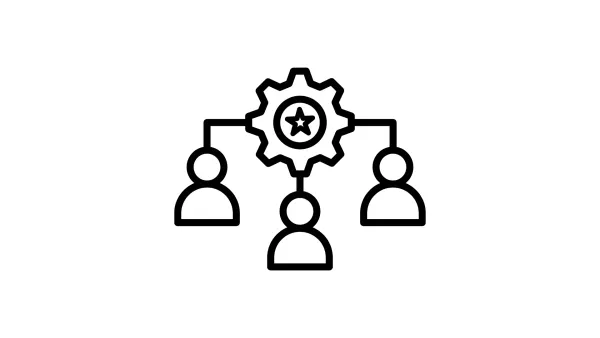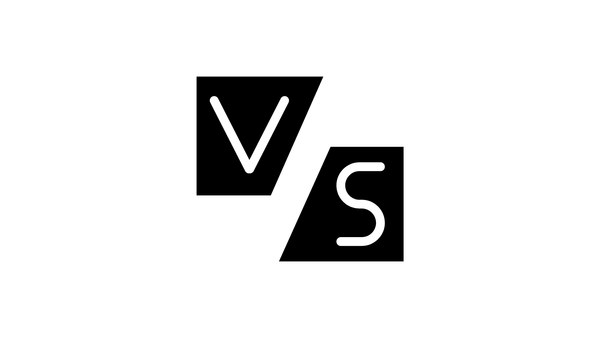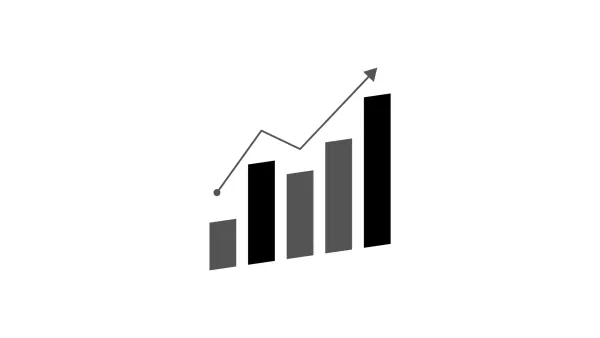Web Server Logs: Detect and Prevent Unauthorized Access
Protect your web server from unauthorized access with log analysis. Learn to detect suspicious activity, prevent attacks, and manage logs effectively. From identifying unusual IPs to automating alerts, discover tools and tips to enhance server security.

Table of Contents
- Introduction
- What are Web Server Logs?
- How Unauthorized Access Happens
- Tools for Analyzing Web Server Logs
- Detecting Unauthorized Access in Logs
- Preventing Unauthorized Access
- Best Practices for Log Management
- Automating Security with Log Monitoring
- Case Study: Real-World Example of Detecting Unauthorized Access
- Common Mistakes to Avoid
- Conclusion
- FAQs
Web servers are constantly under the radar of hackers looking for vulnerabilities to exploit. But your first line of defense might already be on your server: logs. Web server logs are a treasure trove of information that can help you detect and prevent unauthorized access—if you know how to use them effectively. Let’s dive in.
Introduction
Importance of Monitoring Web Server Logs
Logs aren’t just for debugging—they’re your server’s diary, recording everything from user visits to potential attacks. Regularly monitoring logs helps identify suspicious activity before it turns into a disaster.
Understanding Unauthorized Access and Its Risks
Unauthorized access can lead to data theft, ransomware attacks, or website defacement. Logs provide critical insights to pinpoint vulnerabilities and stop attacks in their tracks.
What are Web Server Logs?
Definition and Purpose of Web Server Logs
Web server logs are files that record all activities on your server, such as user requests, error messages, and security events. They act as a timeline of what’s happening on your server.
Types of Logs
- Access Logs: Record who accessed your server, when, and what they did.
- Error Logs: Capture issues encountered by the server, like broken scripts or failed processes.
- Security Logs: Document login attempts, permission changes, and other security events.
How Unauthorized Access Happens
Common Methods Hackers Use to Gain Access
- Brute Force Attacks: Repeated login attempts with different credentials.
- SQL Injection: Exploiting poorly coded database queries.
- Malware Uploads: Injecting malicious scripts into your server.
Examples of Suspicious Activities in Logs
- Repeated failed login attempts from the same IP.
- Large numbers of 404 errors indicating scans for vulnerabilities.
- Requests for unusual files or directories like
/wp-adminon non-WordPress sites.
Tools for Analyzing Web Server Logs
Built-in Tools
- grep: Quickly search logs for specific patterns.
Example:grep "403" access.logto find forbidden access attempts. - awk and tail: Filter and view log data in real time.
Advanced Log Analysis Tools
- ELK Stack: Centralized log analysis and visualization.
- Graylog: A powerful open-source log management tool.
- Splunk: Enterprise-level tool for advanced log analysis and threat detection.
Detecting Unauthorized Access in Logs
Identifying Unusual IP Addresses and Access Patterns
- Look for IPs with unusually high numbers of requests.
- Block IPs from regions where you don’t expect traffic.
Recognizing Brute Force Login Attempts
- Monitor for repeated failed login attempts within a short time frame.
Monitoring Failed Login Attempts and 404 Errors
- Frequent 404 errors may indicate bots scanning for vulnerabilities.
Preventing Unauthorized Access
Strengthening Server Authentication
- Use SSH keys instead of passwords for secure server access.
- Enable multi-factor authentication (MFA) to add another layer of security.
Setting Up IP Whitelists and Blacklists
- Allow only trusted IPs to access sensitive areas of your server.
- Use tools like
iptablesto block malicious IPs.
Implementing Rate Limiting and Fail2Ban
- Set rate limits to prevent brute force attacks.
- Use Fail2Ban to block IPs after multiple failed login attempts.
Best Practices for Log Management
Setting Up Log Rotation to Manage Storage
Logs can grow quickly, consuming server space. Use log rotation tools to archive older logs and free up space.
Encrypting Logs to Protect Sensitive Data
Encrypt log files to prevent unauthorized access to sensitive server data.
Storing Logs in Centralized Locations
Centralize your logs using tools like ELK Stack for easier management and analysis.
Automating Security with Log Monitoring
Setting Up Real-Time Alerts for Suspicious Activities
Configure alerts for anomalies like repeated login failures or access to restricted directories.
Using SIEM Tools for Proactive Threat Detection
Security Information and Event Management (SIEM) tools like Splunk can correlate log data to detect threats before they escalate.
Case Study: Real-World Example of Detecting Unauthorized Access
Step-by-Step Analysis of a Breach Using Logs
- Detected repeated login failures from a single IP.
- Cross-referenced with security logs to confirm brute force attempts.
- Blocked the IP and strengthened password policies to prevent recurrence.
Lessons Learned and Improvements Implemented
- Enabled MFA to reduce login risks.
- Set up automatic alerts for similar patterns in the future.
Common Mistakes to Avoid
- Ignoring Logs Until After a Breach: Proactive monitoring is key.
- Misconfiguring Log Settings: Ensure logs capture all necessary events.
- Failing to Regularly Review Logs: Regular analysis is essential for staying ahead of threats.
Conclusion
Web server logs are an invaluable resource for detecting and preventing unauthorized access. By understanding what to look for, using the right tools, and implementing robust security measures, you can keep your server safe from potential threats. Don’t wait for a breach to start monitoring your logs—make it a priority today.
Got questions or tips to add? Let’s discuss them below!
FAQs
What are web server logs, and why are they important?
Web server logs record all activities on your server, including access requests, errors, and security events. They help identify suspicious activities and prevent unauthorized access.
How can I detect unauthorized access using server logs?
Look for unusual patterns, such as repeated failed login attempts, unexpected 404 errors, or multiple requests from a single IP.
What tools can I use to analyze web server logs?
Built-in tools like grep and tail are great for basic analysis, while advanced tools like ELK Stack, Graylog, and Splunk offer deeper insights.
What are common signs of unauthorized access in logs?
Signs include brute force attempts (many failed logins), access to restricted directories, and large numbers of requests from a single IP.
How can I prevent unauthorized access to my server?
Strengthen authentication with SSH keys and MFA, set up IP whitelists/blacklists, and use tools like Fail2Ban to block malicious activity.