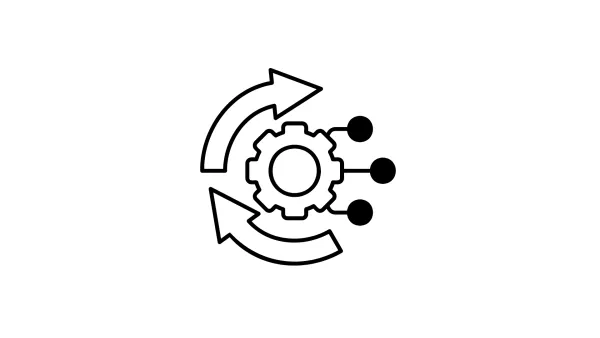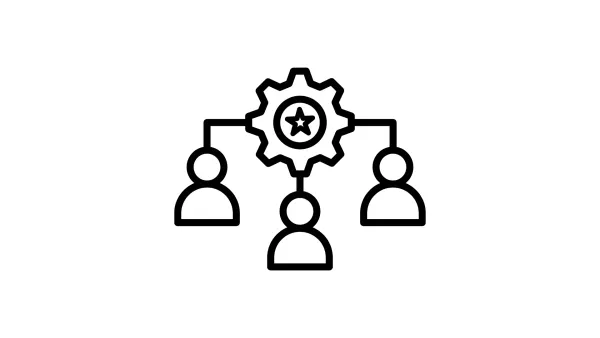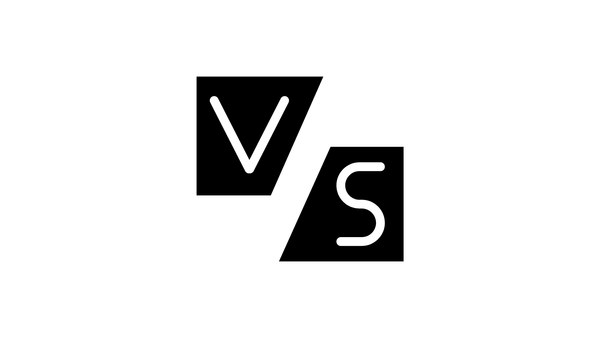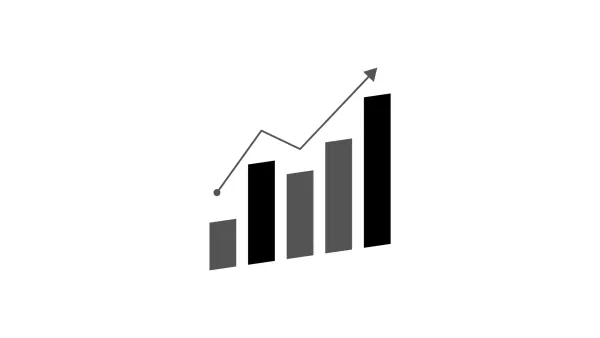Web Server Caching Explained: Boost Speed & Reduce Load
Want a faster website? Discover how web server caching reduces load, speeds up delivery, and enhances scalability. Learn the types of caching, benefits, tools like Redis and Varnish, and how to implement caching for better performance. Make your server work smarter, not harder.
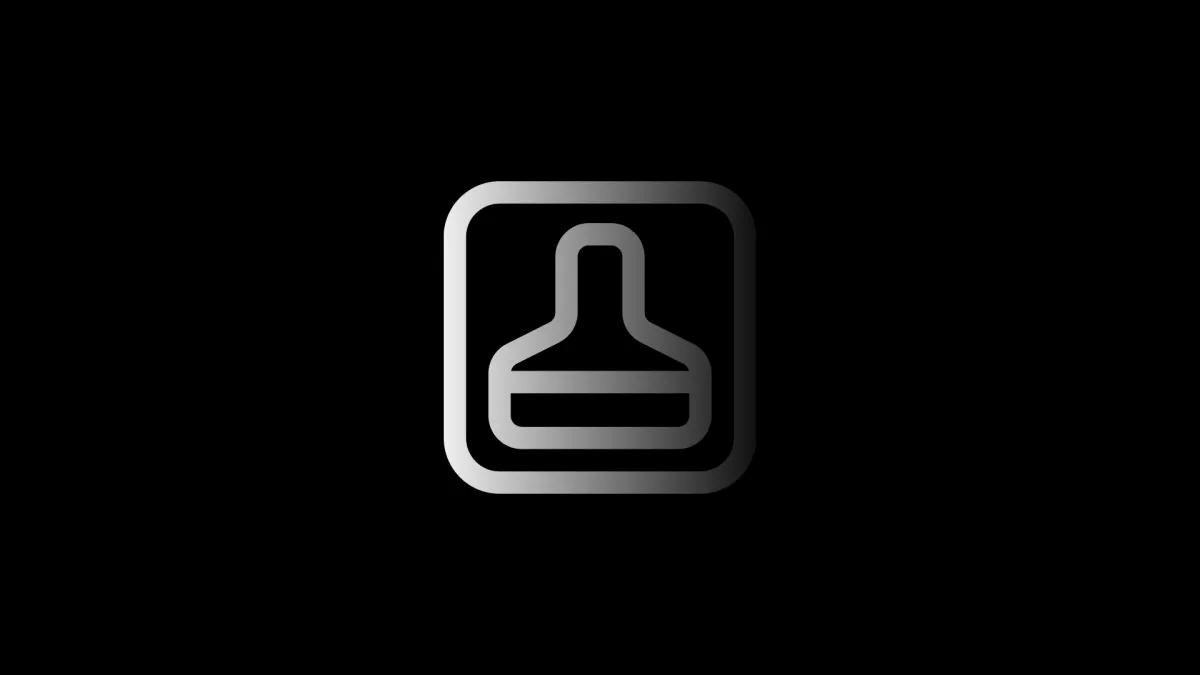
Table of Contents
Caching is like the unsung hero of web performance. It’s simple, efficient, and can make your website significantly faster without the need for expensive hardware upgrades. If you’ve ever wondered how caching works or why it’s so important for your web server, this article is for you. Let’s dive into the world of web server caching and learn how it can boost speed and reduce load.
Introduction
Why Caching is Essential for Web Servers
When a user visits your site, your server has to process requests, fetch data, and deliver the result. Without caching, this happens every time, putting a heavy load on your server, especially during high traffic. Caching stores frequently requested data, so the server doesn’t need to redo the same work repeatedly.
Common Challenges Without Caching
- Slow load times due to repeated processing.
- Increased server costs from resource overuse.
- Frustrated users who leave because of delays.
What is Web Server Caching?
Definition and Purpose
Caching is the process of storing a copy of frequently accessed data so it can be quickly retrieved without reprocessing.
How Caching Improves Performance
By serving cached content, your server skips unnecessary work, reducing response times and resource usage. For example, a cached homepage can be delivered instantly instead of being regenerated with every request.
Types of Web Server Caching
Browser Caching: Storing Static Assets Locally
When users visit your site, their browser can store static files like images, CSS, and JavaScript locally. On subsequent visits, the browser fetches these files from its cache instead of downloading them again, speeding up load times.
Server-Side Caching: Reducing Backend Load
Server-side caching stores processed content, like dynamic pages, so the server doesn’t regenerate it with every request.
CDN Caching: Global Content Distribution
A Content Delivery Network (CDN) caches your site’s assets on servers worldwide, delivering content from the nearest location to users, reducing latency.
Application Caching: Enhancing Database and API Performance
Application caching stores frequently used database queries or API responses to minimize backend processing and speed up dynamic content delivery.
Benefits of Web Server Caching
Faster Load Times
Cached content is delivered instantly, making websites load in milliseconds instead of seconds.
Reduced Server Resource Usage
With caching, your server handles fewer requests, freeing up resources for other tasks.
Improved User Experience
Faster websites mean happier users and lower bounce rates.
Enhanced Scalability for High-Traffic Sites
Caching helps your server handle more users without breaking a sweat, even during traffic spikes.
Popular Caching Tools and Technologies
Varnish: High-Performance HTTP Accelerator
Varnish is excellent for caching HTTP content, making it ideal for dynamic and static websites.
Redis and Memcached: Database Caching Solutions
These tools store frequently used database queries in memory, reducing the load on your database server.
Built-in Caching in Apache and Nginx
Both Apache and Nginx offer robust caching modules that can be easily configured for better performance.
How to Implement Caching
Enabling Browser Caching with Cache-Control Headers
Add cache-control headers to your server responses to instruct browsers on what to cache and for how long.
Configuring Server-Side Caching in Apache/Nginx
Use Apache’s mod_cache or Nginx’s fastcgi_cache to cache dynamic content at the server level.
Setting Up CDN Caching for Global Reach
Integrate a CDN like Cloudflare or Akamai to cache assets and deliver them faster to users worldwide.
Best Practices for Caching
Identifying Cacheable Content
Focus on caching static assets like images, CSS, and JavaScript, as well as dynamic content that doesn’t change frequently.
Setting Appropriate Expiry Times
Define cache durations based on how often the content changes. For example, set long expirations for images but shorter ones for HTML.
Avoiding Cache Stale Issues with Proper Invalidation
Ensure that outdated cached content is replaced with fresh versions by implementing cache invalidation techniques.
Common Caching Mistakes to Avoid
Over-Caching and Breaking Updates
Caching everything might seem smart, but it can cause users to see outdated content.
Ignoring Dynamic Content Challenges
Dynamic content like personalized dashboards may require finer control to avoid caching sensitive data.
Misconfigured Cache Policies
Poorly set cache headers can lead to unnecessary loads or stale content being served.
Monitoring and Testing Cache Performance
Tools for Analyzing Cache Efficiency
Use tools like Lighthouse, GTmetrix, or Pingdom to evaluate caching performance and identify areas for improvement.
Troubleshooting Cache Issues
Regularly check for cache errors or stale content problems to maintain optimal performance.
Advanced Caching Techniques
Cache Preloading for Predictive Speed Boosts
Preloading ensures frequently accessed content is always available in the cache, even before users request it.
Edge Caching with Modern CDN Solutions
Edge caching stores content on the edge servers of CDNs, delivering lightning-fast responses to users.
Combining Caching with Compression
Pair caching with Gzip or Brotli compression to minimize file sizes and speed up delivery even further.
Conclusion
Caching is one of the easiest ways to enhance your web server’s performance, cut down on resource usage, and deliver a better user experience. By understanding caching types, implementing the right tools, and avoiding common pitfalls, you can significantly improve your website's speed and scalability.
Start caching today and let your server—and users—thank you!
FAQs
What is web server caching?
Web server caching stores frequently accessed data so it can be delivered quickly without reprocessing, reducing server load and improving speed.
Why is caching important for web servers?
Caching reduces the server's workload, speeds up website loading times, improves user experience, and helps handle high traffic effectively.
What are the main types of web server caching?
The main types are browser caching, server-side caching, CDN caching, and application caching, each serving a specific purpose.
How does browser caching work?
Browser caching stores static assets like images, CSS, and JavaScript locally on the user's device, reducing load times on subsequent visits.
What tools can I use for server-side caching?
Popular tools include Varnish for HTTP content, Redis, and Memcached for database and application-level caching.