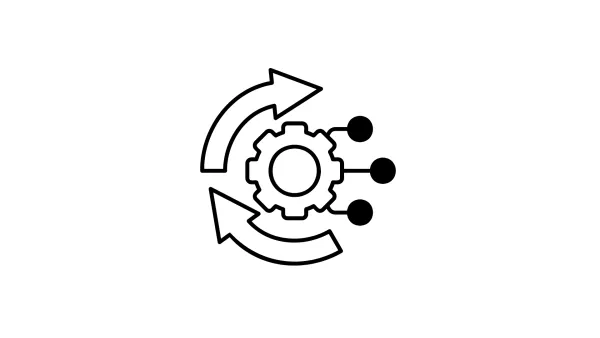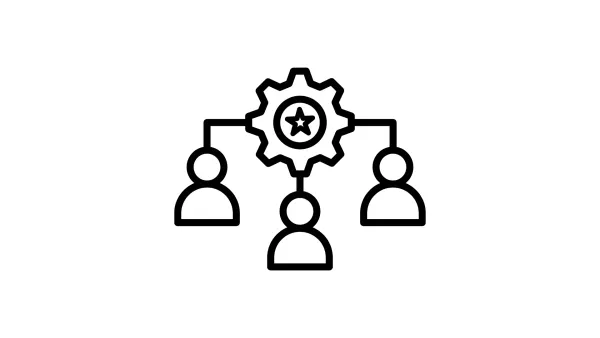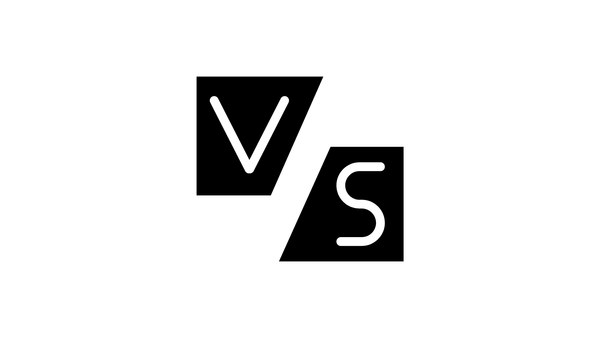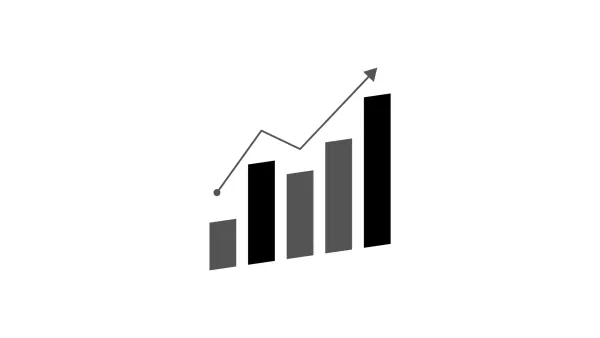Optimize Web Server Performance for High-Traffic Sites
Struggling with a slow web server during traffic spikes? Discover how to optimize server performance with caching, load balancing, database tweaks, and more. Boost speed, handle heavy traffic, and ensure uptime with these practical tips and solutions.

Table of Contents
- Why Performance Optimization Matters
- Choosing the Right Server Configuration
- Caching Strategies for Faster Performance
- Optimizing Static Content Delivery
- Database Optimization Techniques
- Load Balancing for Traffic Distribution
- Improving Server Response Times
- Monitoring and Analyzing Performance
- Security Measures That Improve Performance
- Regular Maintenance and Updates
- Conclusion
- FAQs
Handling high-traffic websites can be a challenge, especially when your server isn't optimized to keep up. Poor performance can lead to slow load times, frustrated users, and even lost revenue. This guide will walk you through actionable steps to optimize your web server for high-traffic situations.
Why Performance Optimization Matters
A slow server doesn’t just hurt your website’s user experience—it also affects your SEO rankings and conversion rates. In high-traffic situations, unoptimized servers can crash, leading to downtime and missed opportunities. Optimizing performance ensures your server handles spikes in traffic smoothly, providing users with a seamless experience.
Common Challenges with High-Traffic Servers
- Limited Resources: Insufficient CPU, RAM, or bandwidth can choke performance.
- Unoptimized Code: Heavy scripts or uncompressed files increase server load.
- Traffic Spikes: Sudden influxes of visitors can overwhelm the server.
- Security Threats: DDoS attacks or bot traffic can drain server resources.
Choosing the Right Server Configuration
Dedicated vs. Shared Hosting: What Works Best for Traffic Spikes
- Shared Hosting: Affordable but unsuitable for high-traffic sites. Resources are shared with other users, leading to slowdowns during spikes.
- Dedicated Hosting: Offers better performance by allocating all server resources to your site. Ideal for handling consistent or unpredictable traffic spikes.
Scaling Your Server Resources Dynamically
- Use cloud hosting platforms like AWS or Google Cloud for scalability.
- Configure auto-scaling to dynamically adjust resources based on traffic demand.
Caching Strategies for Faster Performance
How Caching Reduces Server Load
Caching stores frequently accessed data, reducing the need for repeated server processing. This improves response times and reduces server strain.
Tools for Caching
- Varnish: Best for caching dynamic content.
- Redis & Memcached: Great for database caching, reducing query load.
Configuring Browser and Server-Side Caching
- Enable browser caching to store static assets like images and CSS on the user's device.
- Use server-side caching to cache dynamically generated content, minimizing processing time.
Optimizing Static Content Delivery
Enabling Compression (Gzip/Brotli)
- Compress files before sending them to users. Tools like Gzip or Brotli can reduce file sizes by up to 70%, significantly improving load times.
Minifying CSS, JavaScript, and HTML
- Remove unnecessary characters (like spaces and comments) from your code to reduce file size. Tools like Minify or UglifyJS can automate this.
Leveraging Content Delivery Networks (CDNs)
- CDNs like Cloudflare or Akamai distribute content across global servers, reducing latency and ensuring faster load times for users everywhere.
Database Optimization Techniques
Reducing Query Complexity
- Simplify SQL queries by avoiding unnecessary joins or subqueries.
Indexing Tables for Faster Searches
- Use indexes to speed up database searches, particularly for large datasets.
Managing Connections with Connection Pools
- Limit simultaneous database connections using pooling tools to prevent bottlenecks.
Load Balancing for Traffic Distribution
Understanding Load Balancers
- Load balancers distribute incoming traffic across multiple servers to prevent overloading any single server.
Tools and Techniques
- Popular options include Nginx, HAProxy, and AWS Elastic Load Balancer.
Setting Up Failover Mechanisms
- Configure failover systems to redirect traffic to backup servers in case of a primary server failure.
Improving Server Response Times
Optimizing DNS Lookups
- Use a reliable DNS provider like Google DNS or Cloudflare to speed up domain resolution.
Configuring Keep-Alive Connections
- Enable keep-alive to reuse TCP connections for multiple requests, reducing latency.
Reducing Time to First Byte (TTFB)
- Optimize server-side processing and leverage caching to decrease the time it takes to deliver the first byte of data to users.
Monitoring and Analyzing Performance
Tools for Real-Time Server Monitoring
- Use tools like New Relic, Datadog, or Zabbix to track server health and performance metrics in real time.
Log Analysis for Identifying Bottlenecks
- Analyze server logs to identify slow queries, high-latency endpoints, and resource-heavy processes.
Key Metrics to Track
- CPU usage, memory consumption, network bandwidth, and server response times are critical indicators of performance.
Security Measures That Improve Performance
Preventing DDoS Attacks with Rate Limiting
- Implement rate-limiting rules to block excessive requests from malicious actors.
Enabling Firewalls and Intrusion Detection Systems
- Tools like CSF (ConfigServer Security & Firewall) or Fail2Ban can help block unauthorized access attempts.
Avoiding Resource-Draining Bot Traffic
- Use bot protection tools like Cloudflare Bot Management to prevent unwanted traffic.
Regular Maintenance and Updates
Keeping Your Software and OS Updated
- Regular updates ensure your server is secure and efficient. Outdated software often has vulnerabilities.
Removing Unused Plugins and Modules
- Unnecessary modules or plugins can slow down your server. Regularly review and remove anything you no longer need.
Scheduling Periodic Performance Audits
- Perform regular audits to identify and resolve potential bottlenecks before they escalate.
Conclusion
Optimizing a web server for high-traffic sites isn’t a one-time task; it’s an ongoing process. By implementing caching, load balancing, database optimizations, and regular monitoring, you can ensure your server performs reliably even under heavy traffic. A well-optimized server not only keeps your users happy but also protects your business from downtime and missed opportunities.
Now, go forth and optimize like a pro! Got questions or need help? Drop a comment—I’m here to help.
FAQs
Why is optimizing web server performance important for high-traffic sites?
It ensures faster load times, reduces downtime, and provides a seamless experience for users while maintaining server stability during traffic spikes.
What is the difference between shared hosting and dedicated hosting for high traffic?
Shared hosting shares resources among multiple users, which can lead to slowdowns during traffic spikes. Dedicated hosting allocates all resources to your site, making it ideal for high traffic.
How does caching help improve server performance?
Caching stores frequently accessed data, reducing the need for repeated processing and lowering server load, resulting in faster response times.
What are the best tools for server-side caching?
Tools like Varnish, Redis, and Memcached are highly effective for reducing server load and improving speed.
Why is compression important for static content delivery?
Compression (e.g., Gzip or Brotli) reduces file sizes, allowing faster transmission to users and reducing bandwidth usage.