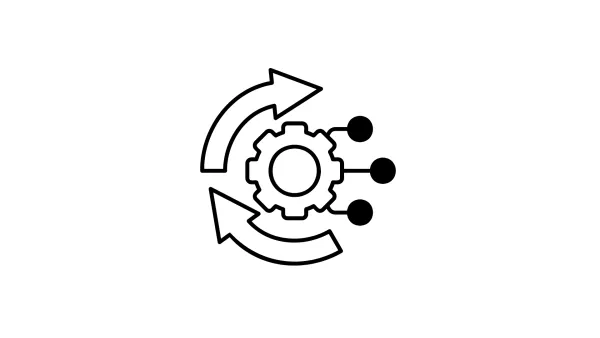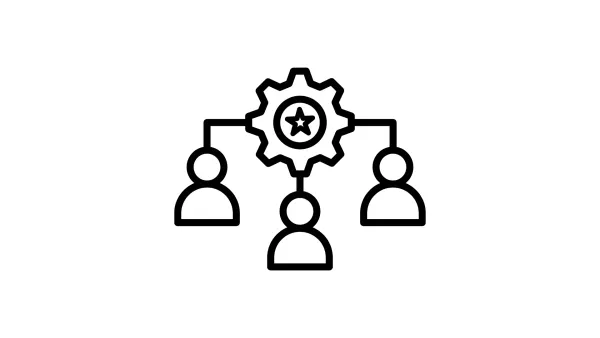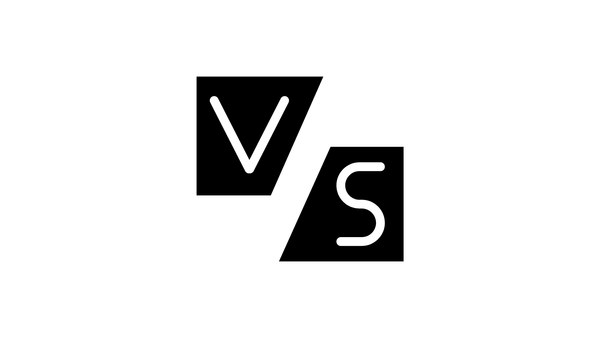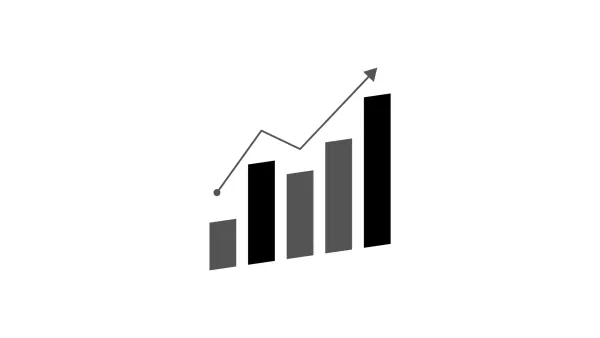How Cheap Web Servers Risk Your Security
Cheap web servers often compromise security to cut costs. Learn the hidden risks, from skipped updates to weak SSL, and how to protect your site effectively.

Table of Contents
When you choose a web server, the promise of low costs can be enticing. But have you ever wondered how some providers manage to keep their prices so low? Often, it comes at the expense of your security. Compromising on security to save costs might work for them, but it leaves your website vulnerable. Here’s how it happens and what you can do to protect yourself.
Why Do Web Servers Cut Security Corners?
Running a secure web hosting service isn’t cheap. Features like firewalls, DDoS protection, SSL certificates, and regular patches cost money. To stay competitive, some providers skip these essential safeguards to offer lower prices, leaving your data and website at risk.
1. Skipping Regular Security Updates
Updates are crucial to patch vulnerabilities. However, some providers delay or skip updates to cut down on operational costs, leaving your server exposed to known exploits.
The Impact
Hackers can exploit these vulnerabilities to access your data, deface your site, or install malware.
What You Can Do
Always ask your provider about their update schedule and ensure your software is regularly patched.
2. Offering Weak or No SSL Certificates
SSL/TLS encrypts data between your server and users, ensuring secure communication. Some providers either don’t offer SSL certificates or charge extra for them, leaving websites vulnerable to man-in-the-middle attacks.
The Impact
Without SSL, user data like passwords and credit card details can be intercepted.
What You Can Do
Choose providers that offer free SSL certificates (e.g., Let’s Encrypt) or include them in their plans.
3. Limited DDoS Protection
Distributed Denial of Service (DDoS) attacks can flood your server with fake traffic, causing downtime. Many budget providers offer minimal or no DDoS protection to save costs.
The Impact
Your website could go offline during an attack, leading to lost revenue and trust.
What You Can Do
Look for providers with robust DDoS mitigation tools included in their plans.
4. Exposing Sensitive Configuration Files
Some servers have default configurations that expose sensitive files like .env or .htaccess. These files often contain database credentials or API keys.
The Impact
Hackers can access your configuration details and compromise your site.
What You Can Do
Regularly audit your server’s file permissions and ensure sensitive files are protected.
5. Using Shared IP Addresses
To save on costs, some providers use shared IP addresses across multiple clients. While economical, this can result in your site being blacklisted if another site on the same IP is flagged for malicious activity.
The Impact
Your email deliverability and SEO rankings can suffer due to shared reputation issues.
What You Can Do
Opt for dedicated IP addresses if available.
6. Overloading Shared Servers
Providers often cram as many websites as possible onto a single server to cut costs. This not only slows down performance but also increases the risk of cross-site vulnerabilities.
The Impact
One compromised site on the server can affect all others, including yours.
What You Can Do
Look for providers with transparent resource allocation policies and consider VPS or dedicated hosting for critical sites.
7. Ignoring Data Backups
Backups are essential for recovery after an attack or server failure, but some providers skimp on automated backups or charge exorbitant fees for them.
The Impact
Without a backup, you risk losing all your website data permanently.
What You Can Do
Ensure your provider offers regular, automated backups, or set up your own backup solutions.
8. Weak Firewall and Access Controls
Firewalls protect against unauthorized access and malicious traffic, but budget providers may use outdated or weak firewall solutions.
The Impact
Your server becomes an easy target for brute force and injection attacks.
What You Can Do
Ask about the firewall and access control measures your provider has in place.
Conclusion
While saving money on hosting is tempting, it shouldn’t come at the expense of security. Cheap web servers often cut corners that leave your website exposed to attacks, data breaches, and performance issues. To protect your site, prioritize security features when choosing a provider and invest in hosting that doesn’t compromise on safety.
Your website deserves better than “just good enough.” Choose wisely!
FAQs
How do web servers compromise security to save costs?
They skip regular updates, provide weak or no SSL certificates, overload shared servers, and neglect DDoS protection or data backups.
Why do some providers avoid regular updates?
Updates require resources and time, so skipping them saves money but leaves servers vulnerable to known security exploits.
What are the risks of using a shared IP address?
Shared IPs can lead to SEO penalties or blacklisting if another site on the same IP is flagged for malicious activities.
How can I protect my site if my provider doesn’t offer SSL certificates?
Use free SSL services like Let’s Encrypt to encrypt data and secure communications between your server and users.
What is the impact of limited DDoS protection?
Without proper DDoS mitigation, your site is vulnerable to attacks that can overwhelm your server and cause downtime.