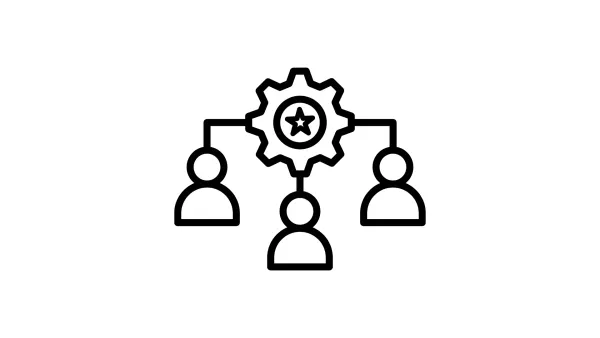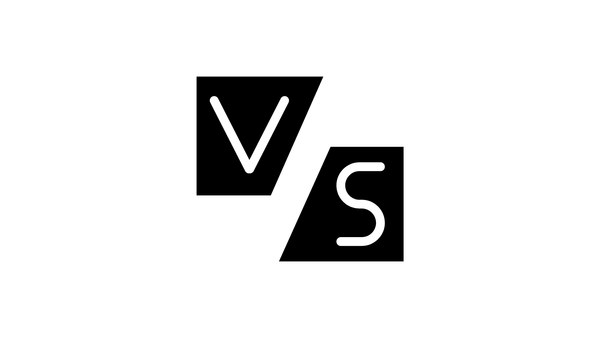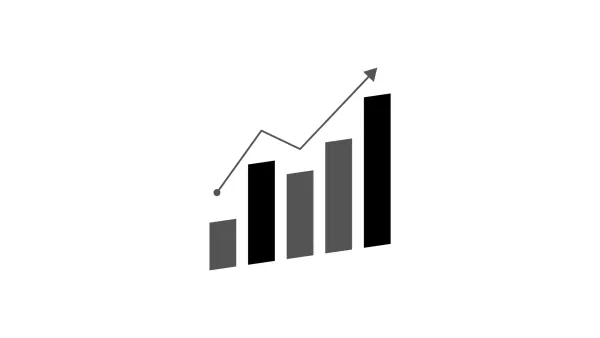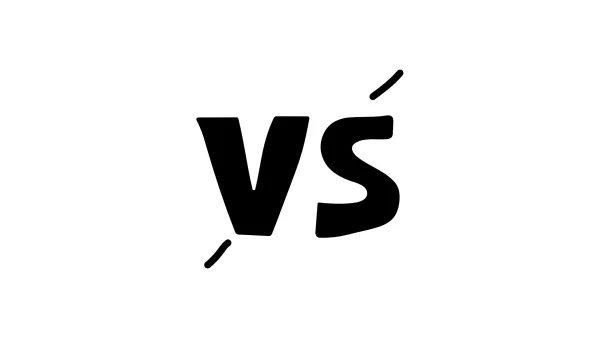Ensure 99.99% Uptime with Redundant Web Server Setups
Keep your website online with redundant web server setups. Learn how to achieve 99.99% uptime using load balancers, failover mechanisms, and data replication. Explore cost-effective solutions, best practices, and tools to prevent downtime and ensure seamless user experience.
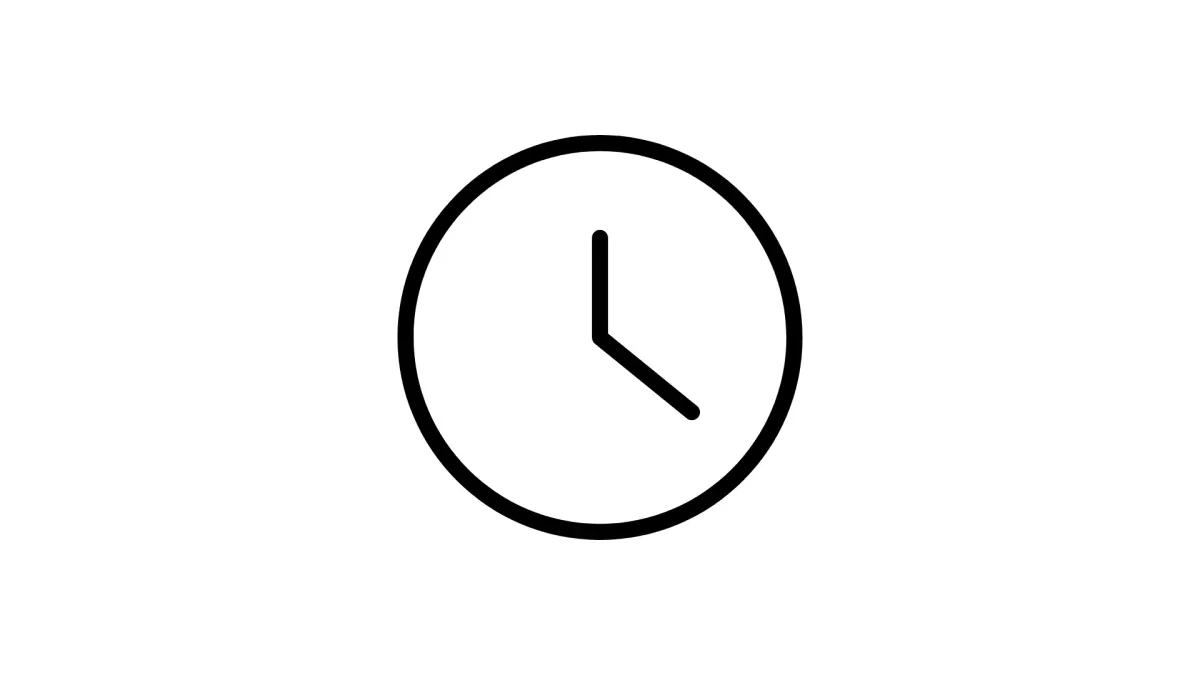
Table of Contents
- Introduction
- What is Redundancy in Web Servers?
- Key Components of a Redundant Web Server Setup
- Types of Redundant Web Server Architectures
- Implementing Load Balancing for Redundancy
- Data Synchronization and Replication
- Monitoring and Managing Redundant Setups
- Security Considerations in Redundant Setups
- Cost and Scalability of Redundant Architectures
- Best Practices for Ensuring High Availability
- Common Challenges and Solutions
- Case Studies: Successful Redundant Web Server Deployments
- Conclusion
- FAQs
Every second your website is down can cost you money, reputation, and trust. Achieving 99.99% uptime isn’t just a luxury—it’s a necessity in today’s competitive online landscape. The secret? Redundant web server setups. Let’s break down how redundancy ensures your site stays up, running, and reliable.
Introduction
The Importance of High Uptime for Modern Websites
Downtime means lost visitors and revenue. For e-commerce platforms, SaaS providers, and content-heavy websites, even a few minutes of downtime can lead to significant losses.
Understanding Redundancy in Web Server Architecture
Redundancy ensures that if one component fails, another steps in to keep your website live. It’s like having a backup generator for your server infrastructure.
What is Redundancy in Web Servers?
Definition and Purpose of Redundant Setups
Redundancy involves duplicating critical components of your server infrastructure to eliminate single points of failure.
Benefits of Redundancy for Uptime and Reliability
- Continuous Availability: Ensures your site is always accessible.
- Load Sharing: Distributes traffic evenly to prevent overload.
- Disaster Recovery: Protects data during server crashes.
Key Components of a Redundant Web Server Setup
Load Balancers for Traffic Distribution
Load balancers route incoming traffic to the healthiest and least-loaded server, ensuring smooth performance.
Failover Mechanisms to Handle Server Downtime
Failover setups automatically switch traffic to backup servers during outages, minimizing downtime.
Data Replication Across Multiple Servers
Replicating data ensures consistency, so users get the same experience regardless of the active server.
Types of Redundant Web Server Architectures
Active-Active Redundancy: Maximizing Resource Utilization
All servers are active and share the load. If one fails, others take over seamlessly.
Active-Passive Redundancy: Simplified Backup Strategies
One server handles traffic while the backup remains idle, ready to take over if needed.
Geographic Redundancy for Disaster Recovery
Servers located in different regions protect against natural disasters or regional outages.
Implementing Load Balancing for Redundancy
Setting Up Load Balancers with Nginx, HAProxy, or AWS ELB
- Nginx: Lightweight and easy to configure.
- HAProxy: Excellent for high-traffic environments.
- AWS ELB: Scalable cloud-based option.
Configuring Traffic Routing and Failover Policies
Define rules to route traffic based on server health, geographic location, or user demand.
Data Synchronization and Replication
Real-Time Data Replication Across Servers
Synchronize data instantly to ensure all servers have up-to-date information.
Tools for Data Synchronization
- rsync: Efficient file synchronization.
- DRBD: Real-time replication for high-availability clusters.
- Database Clustering: Synchronize databases across multiple nodes.
Monitoring and Managing Redundant Setups
Tools for Real-Time Monitoring
- Prometheus: For time-series monitoring.
- Nagios: For uptime and performance checks.
- Zabbix: For comprehensive monitoring solutions.
Setting Up Alerts for Server Downtime and Performance Issues
Receive notifications for anomalies, ensuring quick response to issues.
Security Considerations in Redundant Setups
Securing Communication Between Servers
Use encrypted channels (e.g., SSH, VPNs) for server-to-server communication.
Implementing Firewalls and Access Controls
Restrict access to redundant servers to prevent unauthorized intrusions.
Cost and Scalability of Redundant Architectures
Budget-Friendly Redundancy Options for Small Websites
Use affordable tools like shared cloud servers or VPS providers with basic redundancy features.
Scaling Redundant Setups for Enterprise Needs
For large-scale applications, invest in advanced solutions like dedicated failover clusters or multi-region cloud setups.
Best Practices for Ensuring High Availability
- Test Failover Mechanisms Regularly: Simulate failures to ensure backups work seamlessly.
- Keep Configurations Updated: Outdated setups can introduce vulnerabilities.
Common Challenges and Solutions
Handling Split-Brain Scenarios in Active-Active Setups
Use quorum-based systems to avoid conflicting data across active servers.
Managing Data Consistency Across Multiple Servers
Regularly validate and synchronize data to prevent inconsistencies.
Case Studies: Successful Redundant Web Server Deployments
Real-World Examples of High Uptime Achieved with Redundancy
- Netflix: Uses multi-region redundancy for uninterrupted streaming.
- Amazon: Combines geographic redundancy with auto-scaling to handle peak loads.
Lessons Learned from Industry Leaders
Proactive monitoring and regular updates are key to maintaining redundancy effectiveness.
Conclusion
Achieving 99.99% uptime isn’t rocket science, but it requires careful planning and execution. By implementing redundant web server setups, using load balancers, and monitoring performance, you can ensure your website remains reliable and accessible—even during unexpected failures.
Redundancy is not a cost—it’s an investment in your website’s success. Start building your fail-proof infrastructure today!
FAQs
What is a redundant web server setup?
A redundant web server setup duplicates critical server components to ensure continuous operation, even if one server fails.
How does redundancy improve uptime?
Redundancy eliminates single points of failure by providing backups and alternative pathways for handling traffic and data.
What is the difference between active-active and active-passive redundancy?
In active-active, all servers share the load simultaneously. In active-passive, one server is active while the other remains on standby as a backup.
Why are load balancers important for redundancy?
Load balancers distribute traffic across multiple servers, ensuring no single server gets overwhelmed and redirecting traffic during server failures.
What tools can I use for load balancing?
Popular tools include Nginx, HAProxy, and cloud-based options like AWS Elastic Load Balancer.